You can set a minimum and maximum number of individual tickets that your attendees can choose at an event.
This option can be used if you want to give a discount when registering more attendees. It may be that you get a cheaper price if you register a minimum of five attendees. The function is also useful in other cases, e.g. if members may register two people, while non-members may only register one person.
You can set the ticket limitation be editing the event.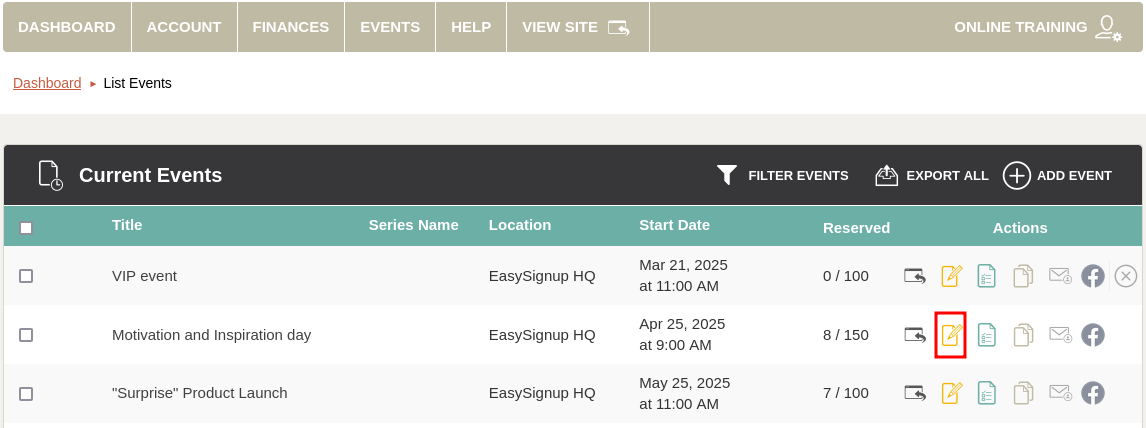
Find the tab "Tickets" and edit the ticket(s) you want to set a minimum or maximum number on.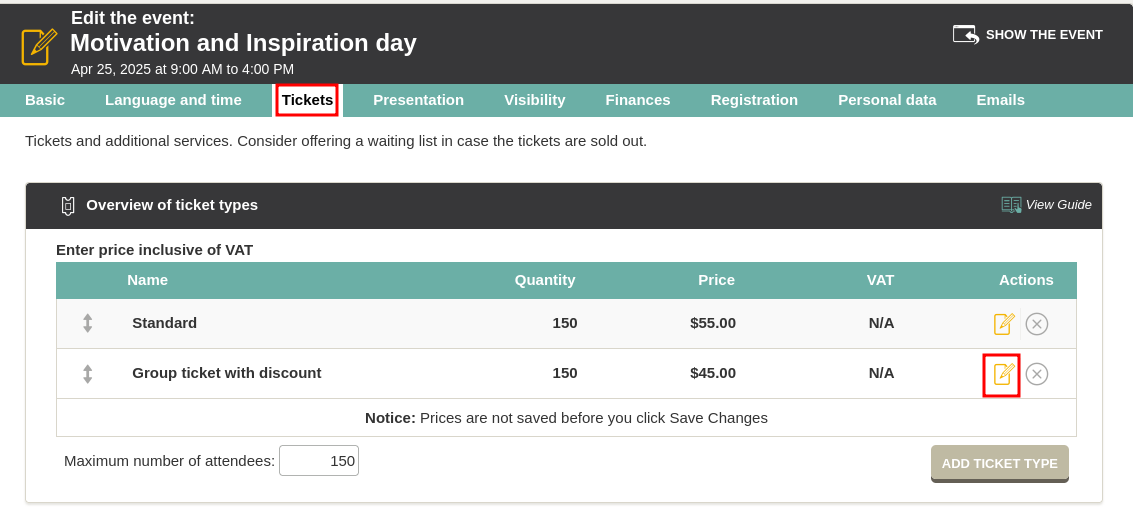
Select "Yes" and set the desired minimum and maximum number that the attendee can register. It is a group ticket with discount in this case. Note that the price in this case is lower than the standard ticket.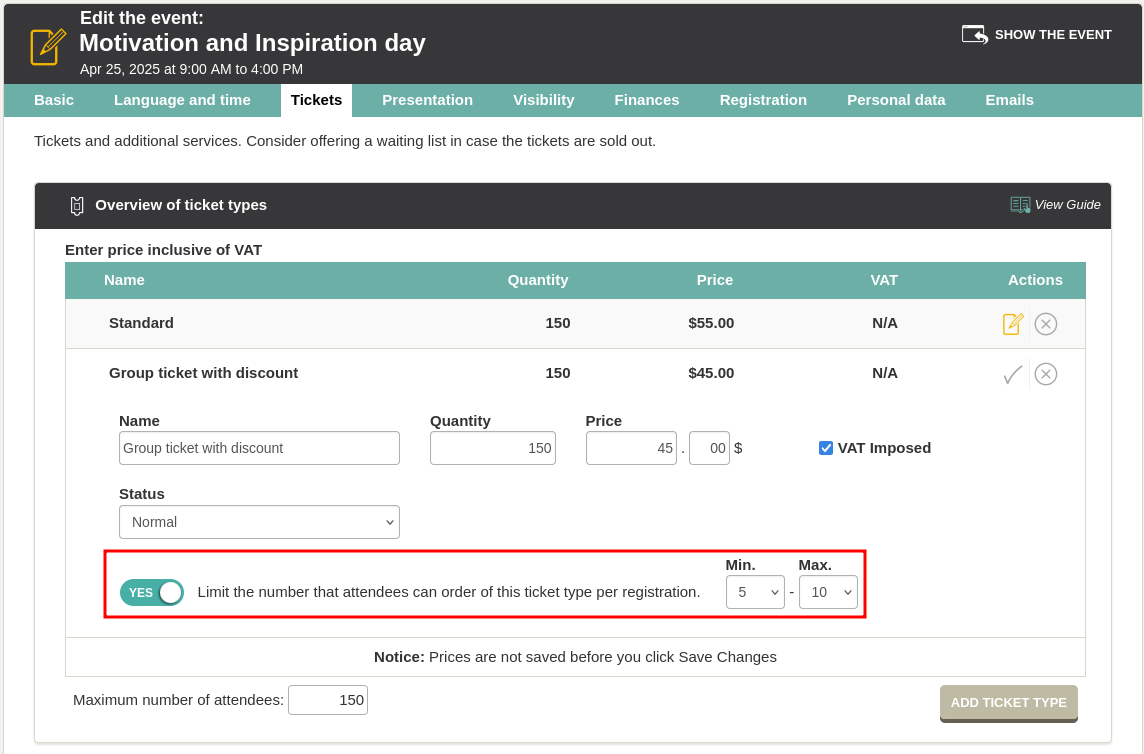
Click "Save and stay on the page" to save and continue editing or "Save changes" to save and return to the list of events. Both buttons are located at the buttom right hand side.
The limitation will now work on the registration page.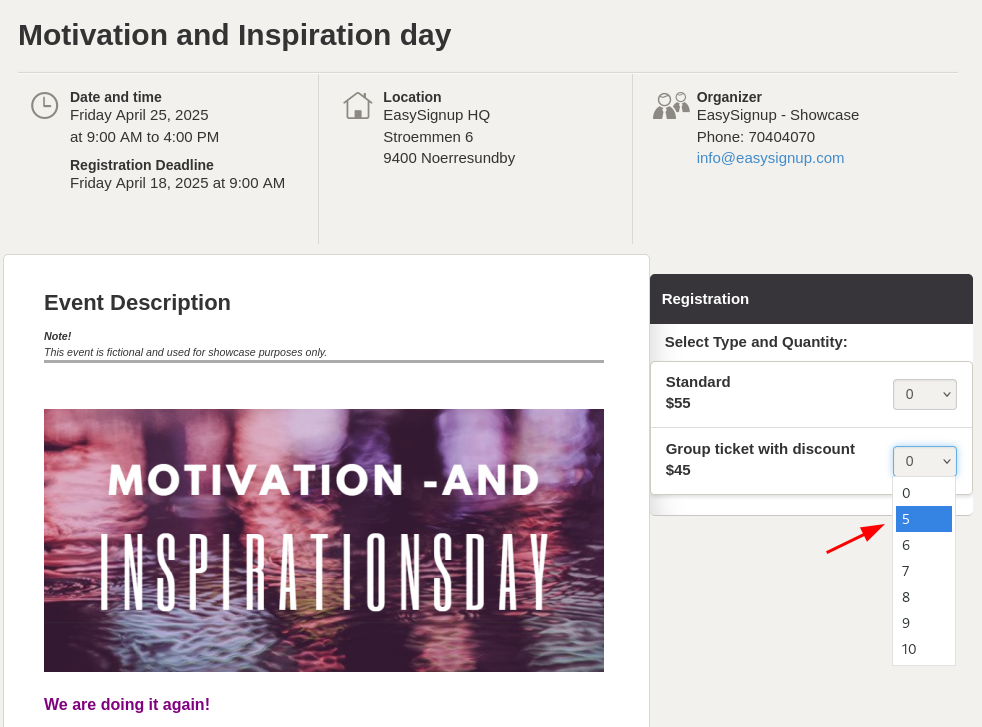
Note: The limitation doesn't prevent people from registering more than once.
You also have the option of setting an overall limit for the event on how many tickets one can order at a time. Please refer to this guide.
We've made a series of videos showing you how to use EasySignup.
Watch introductory videosWhether you are a participant or an organizer, some of the questions you might have about the IT-system are answered here.
Read the answers
Mette Jellesen and Jacob Thomsen
Support and Communication





