Have you sent a message - either by e-mail or text message - to the attendees, and have new attendees registered since you sent the message?
Then you can easily resend the message to the new attendees. Below we show you how.
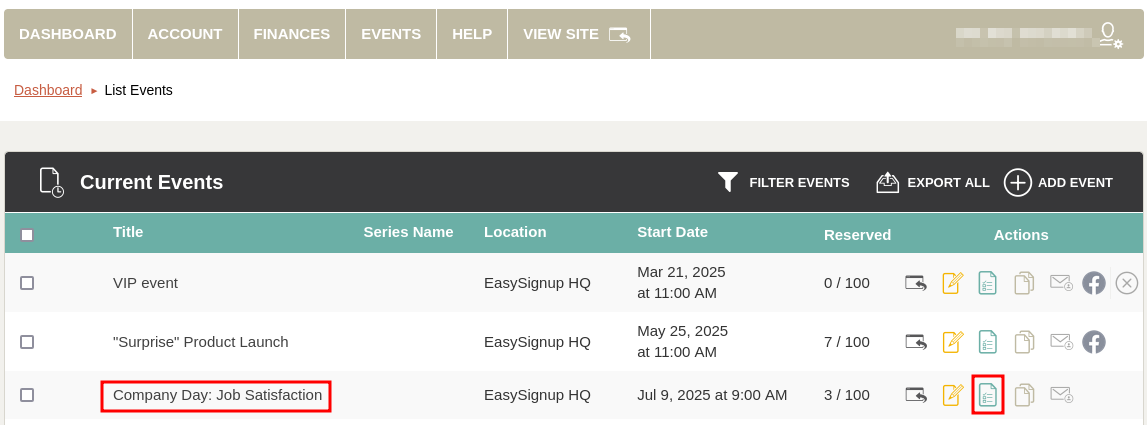
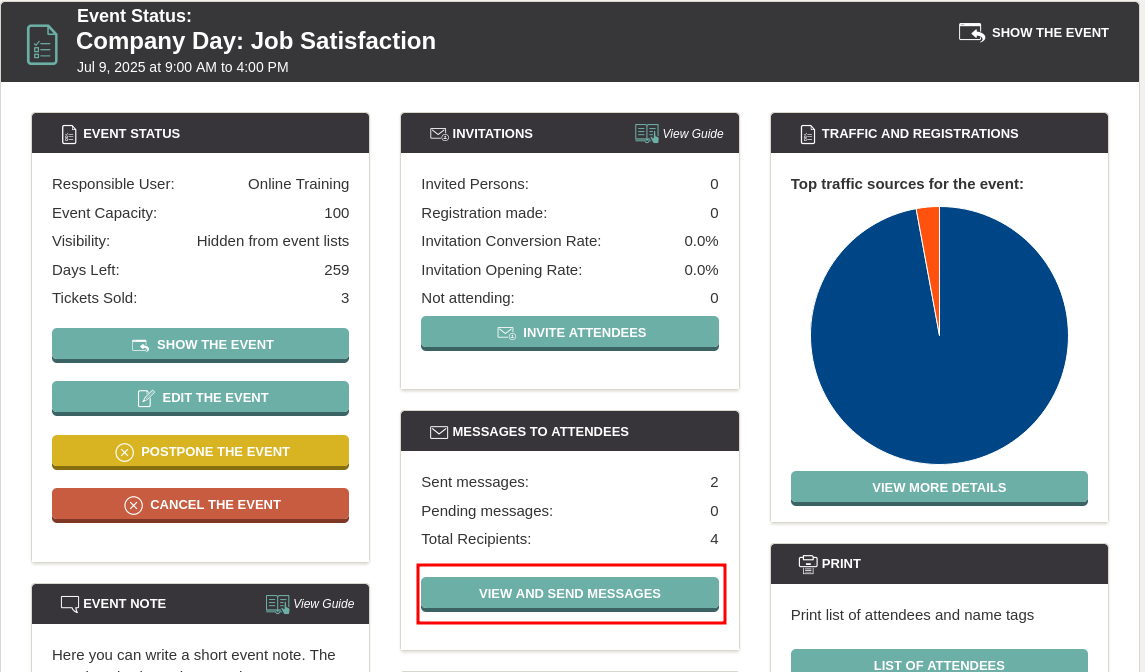
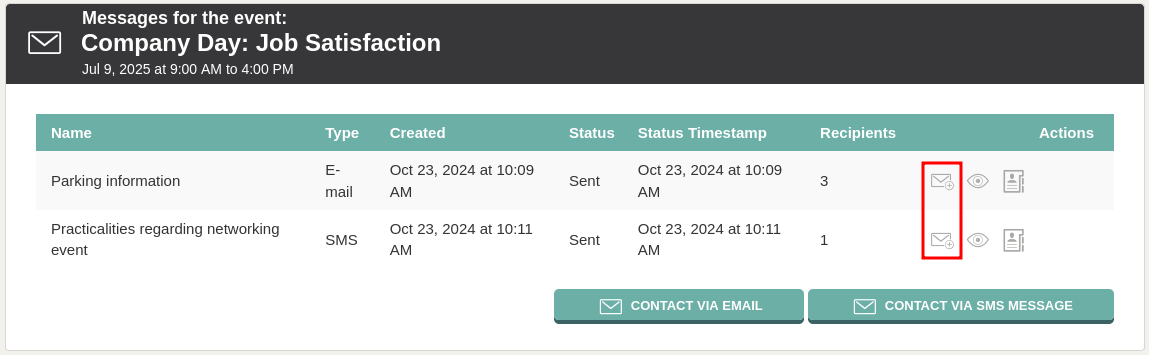
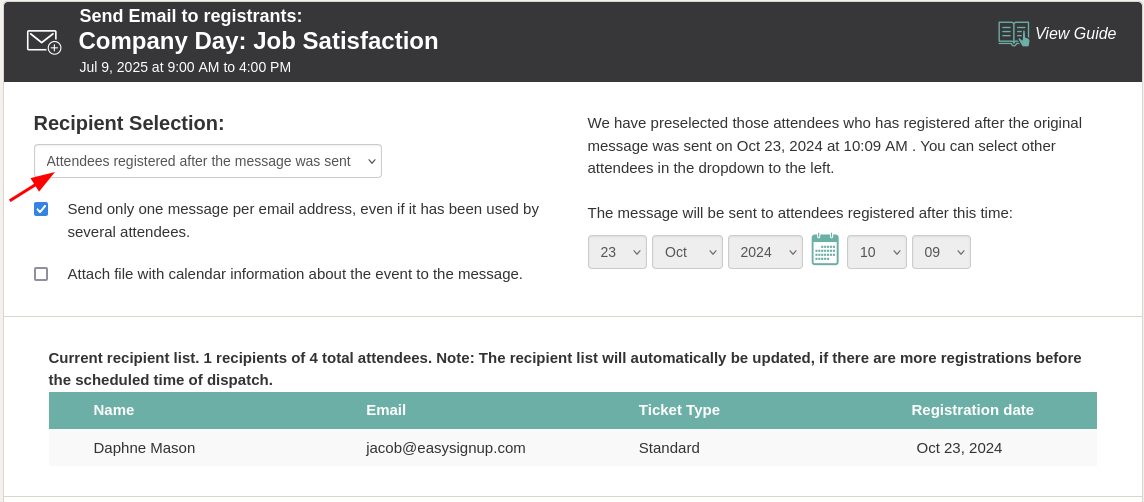
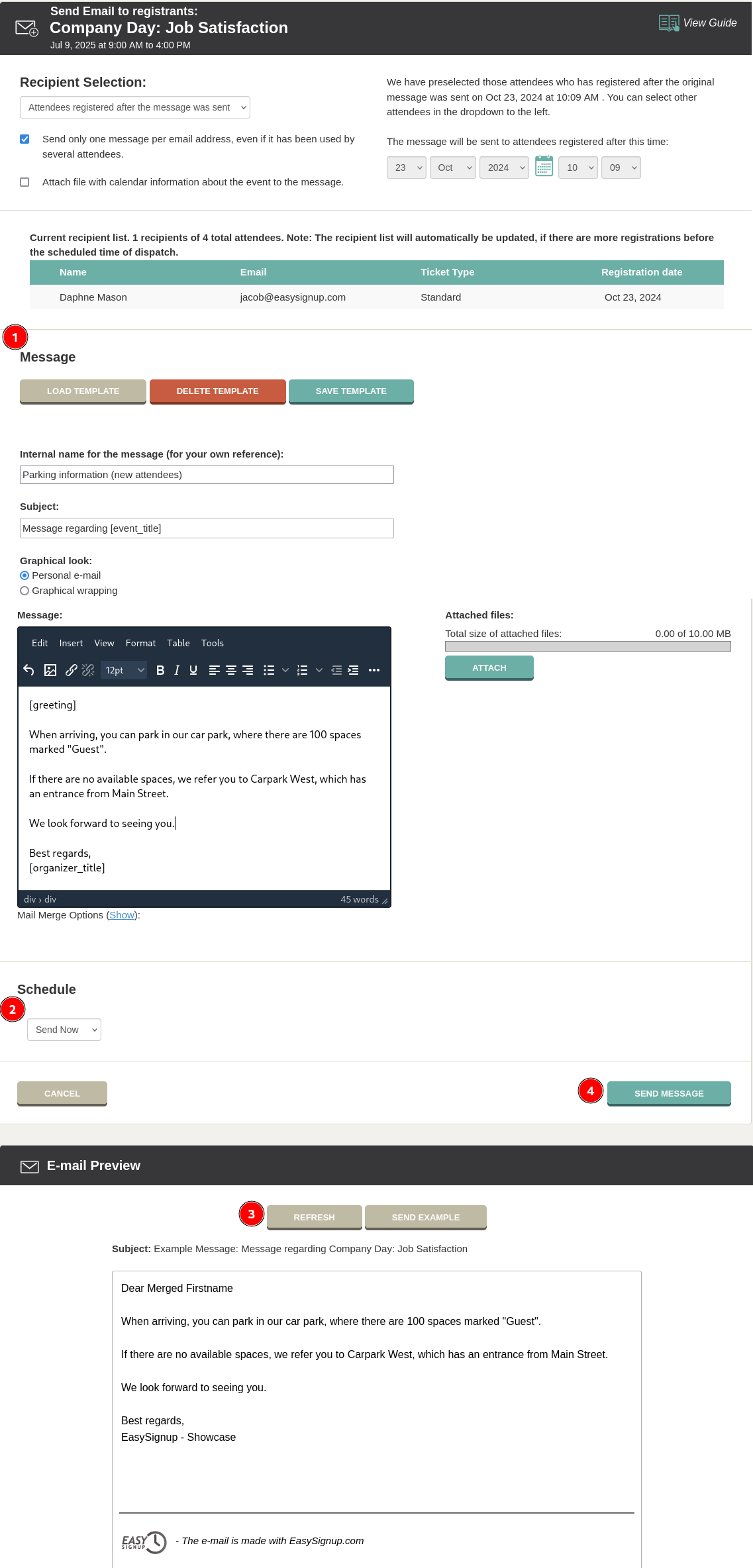
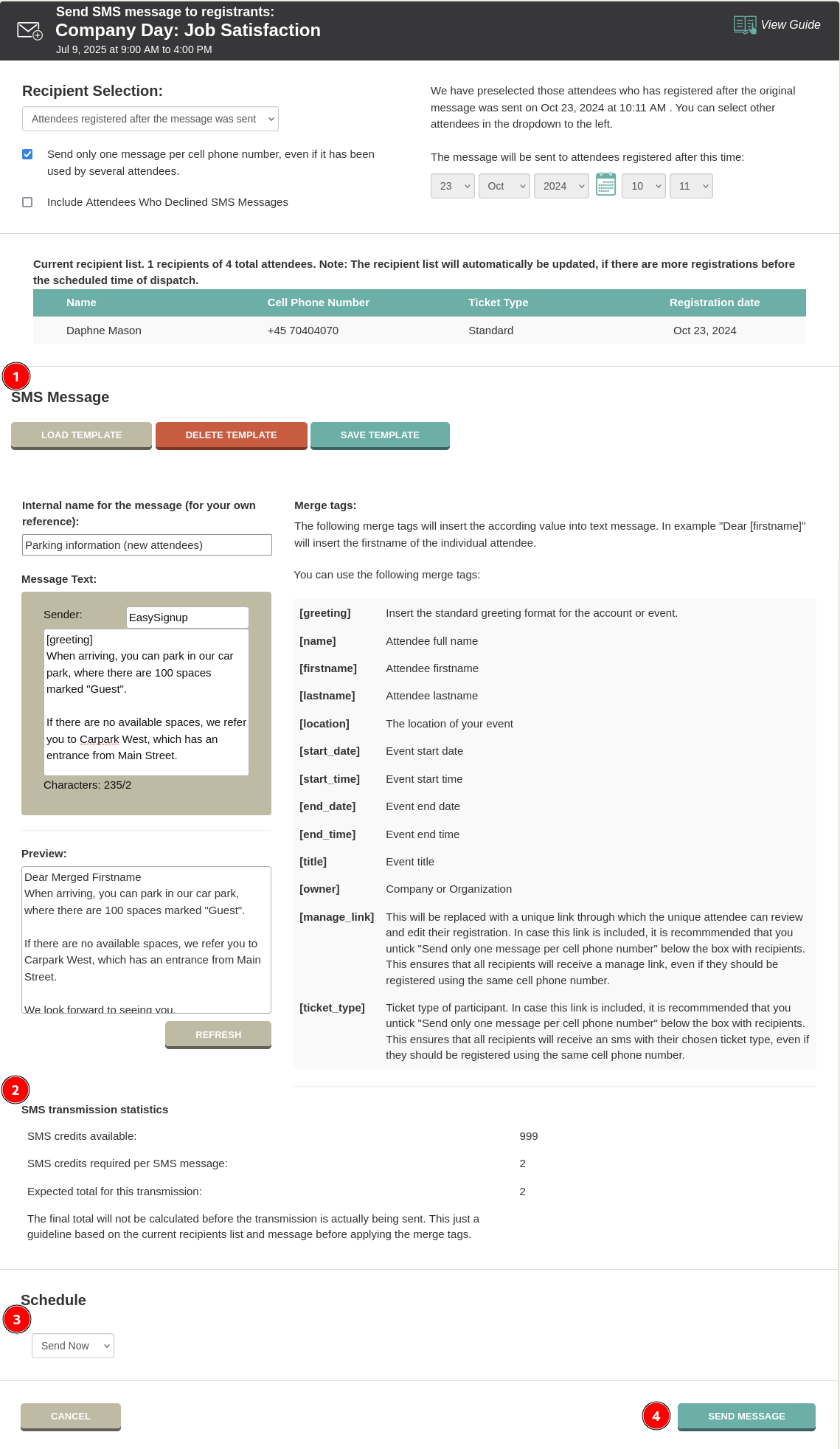
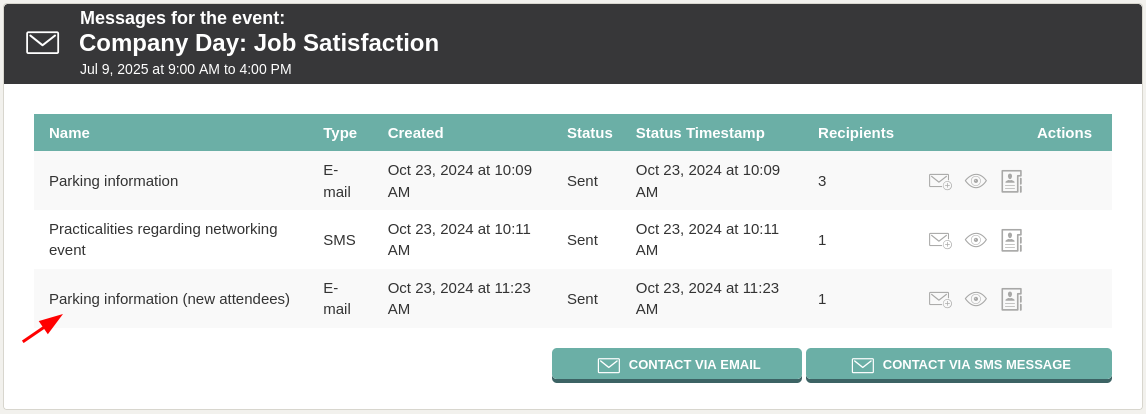
We've made a series of videos showing you how to use EasySignup.
Watch introductory videosWhether you are a participant or an organizer, some of the questions you might have about the IT-system are answered here.
Read the answers
Mette Jellesen and Jacob Thomsen
Support and Communication





