By default, EasySignup automatically collect payments from your attendees using the payment methods you have enabled for your attendees to choose from.
This saves you the hassle of invoicing your attendees, keeping track of who has paid, and sending payment reminders to attendees who haven't paid on time.
If you prefer to charge your attendees yourself, you can disable payments through EasySignup.
The setting can be made as a general setting to avoid EasySignup charging payments. You can also disable payments through EasySignup for a specific event - for instance, if you have an internal event for employees where payment for their participation is deducted from their salary.
When you disable payments through EasySignup, EasySignup will no longer automatically collect payment from your attendees. However, your ticket prices will still be visible so attendees can see the cost of participation.
To set your account to EasySignup not collect payments for you:
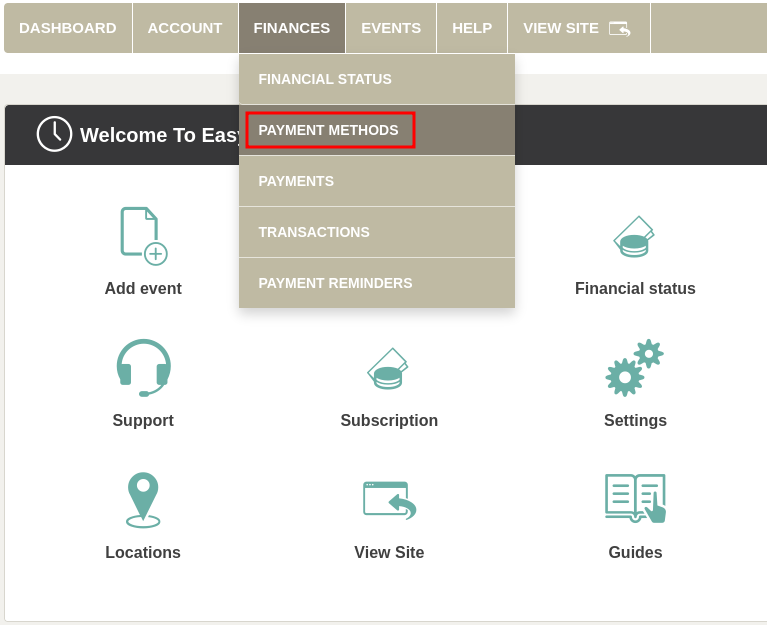
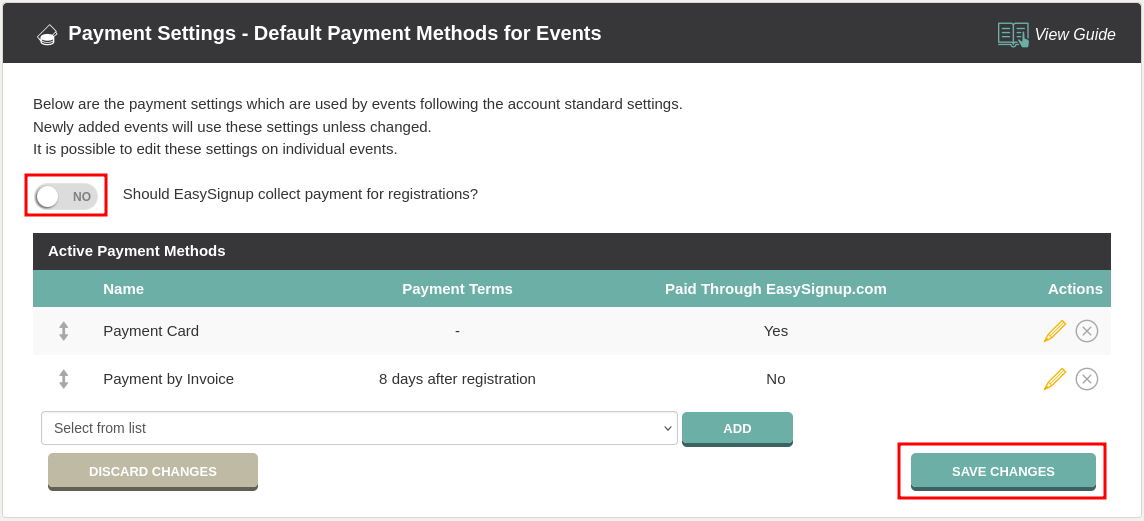
To set EasySignup not to collect payments for a specific event:
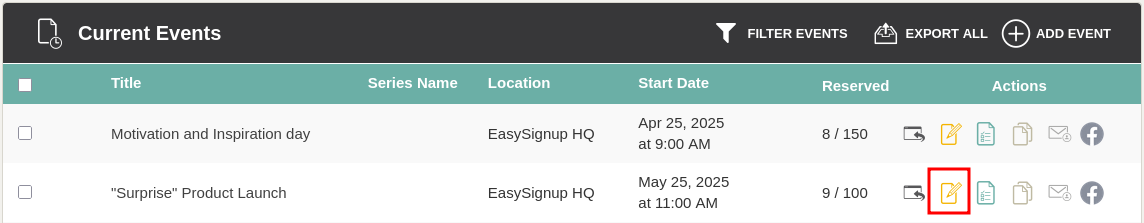
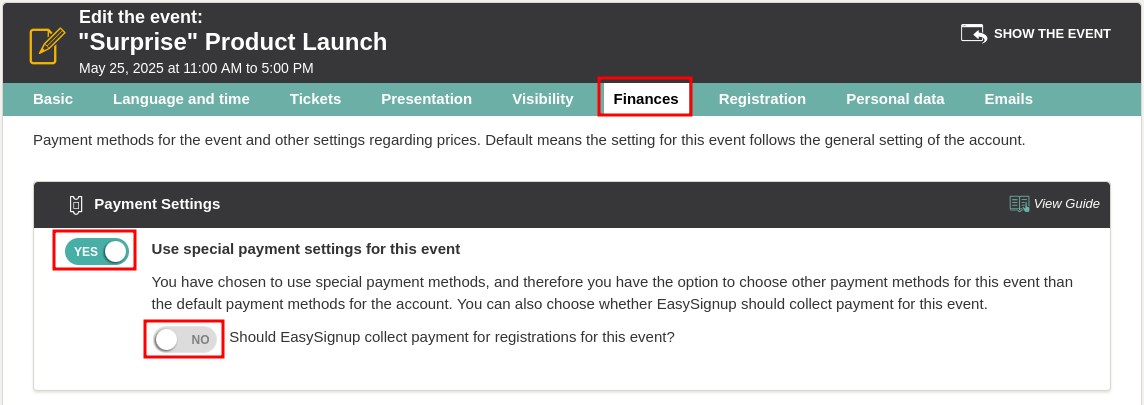
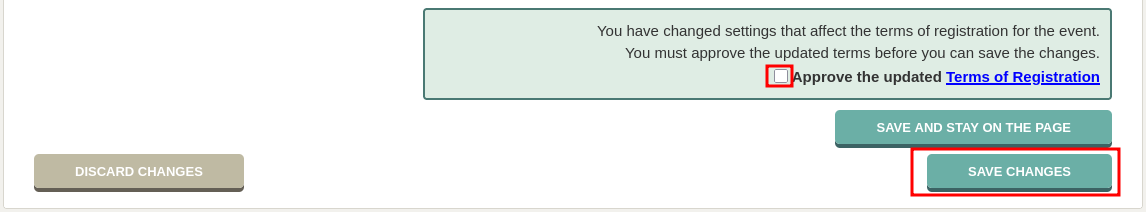
When you have enabled this setting, EasySignup will no longer collect payments from your participants. Therefore, remember to inform your participants how to pay you.
If you want the payment to go directly to you, but still want to send your participants an invoice with payment information through EasySignup, you can create your own payment method in EasySignup instead.
You can see how to create your own payment method in this guide.
We've made a series of videos showing you how to use EasySignup.
Watch introductory videosWhether you are a participant or an organizer, some of the questions you might have about the IT-system are answered here.
Read the answers
Mette Jellesen and Jacob Thomsen
Support and Communication





